To edit the system configuration you must be member of the IAM.cloud application role “Administrators” which will be assigned to the named customer representative during the initial onboarding process.
Members of the IAM.cloud application role “Administrators” will have the menu item “Configuration” in their menu “Responsibilities”.
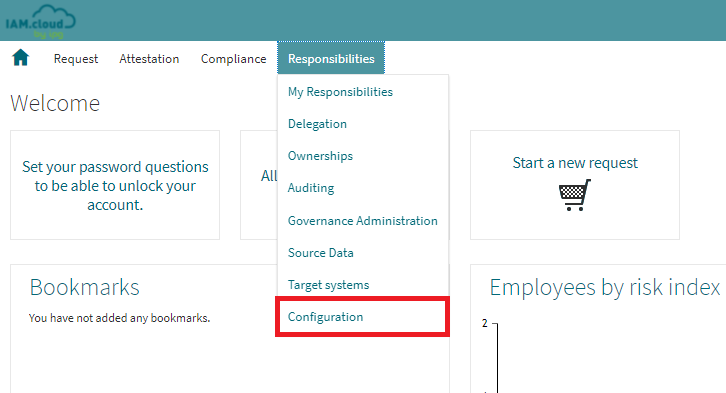
To edit the system configuration click the menu item “Configuration” in the menu “Responsibilities”. The available configuration option groups will be shown in tiles.
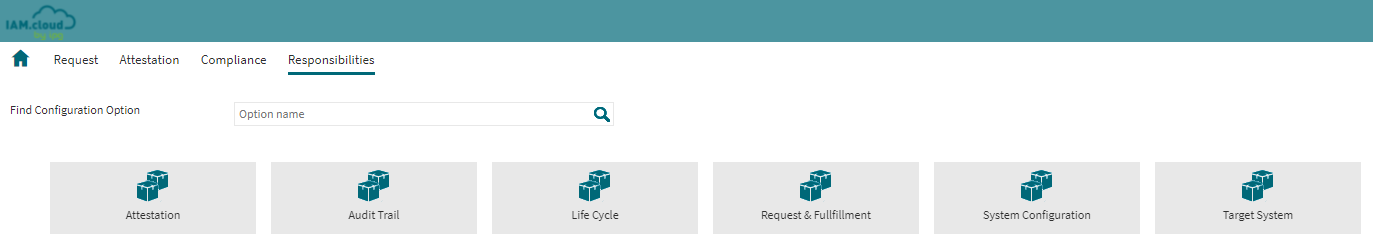
Select the configuration option group by clicking the corresponding tile.
An IAM.cloud configuration option brings the following options:
the comment - may be used for customer specific comments such as who and when changed that option
the enabled-flag indicating if the option is enabled / disabled
the value showing the configuration value of the configuration option
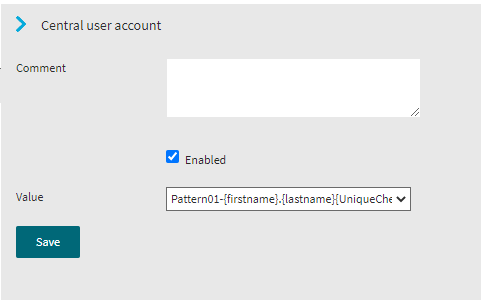
After changing the comment, the enabled-flag or the value click save to apply the changed configuration to the IAM.cloud instance.
The full list of configuration options groups and configuration options can be found here: Customer configuration options
Related articles
-
Page:
-
Page:
-
Page:
-
Page:
-
Page: