To connect target systems to IAM.cloud you must be member of the IAM.cloud application role “Global Target system configurator” which will be assigned to the named customer representative during the initial onboarding process. The role can be requested to other identities using the IAM.cloud web portal.
Members of the IAM.cloud application role “Global Target system configurator” will have the menu item “Target systems“ in their menu “Responsibilities”.
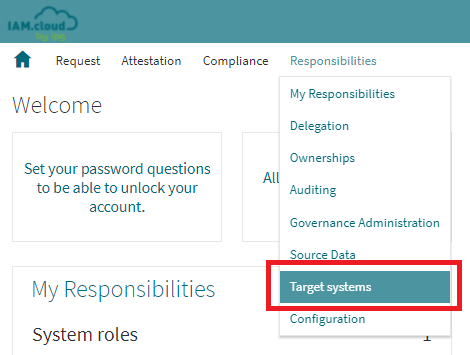
The interface is built with the following structure:
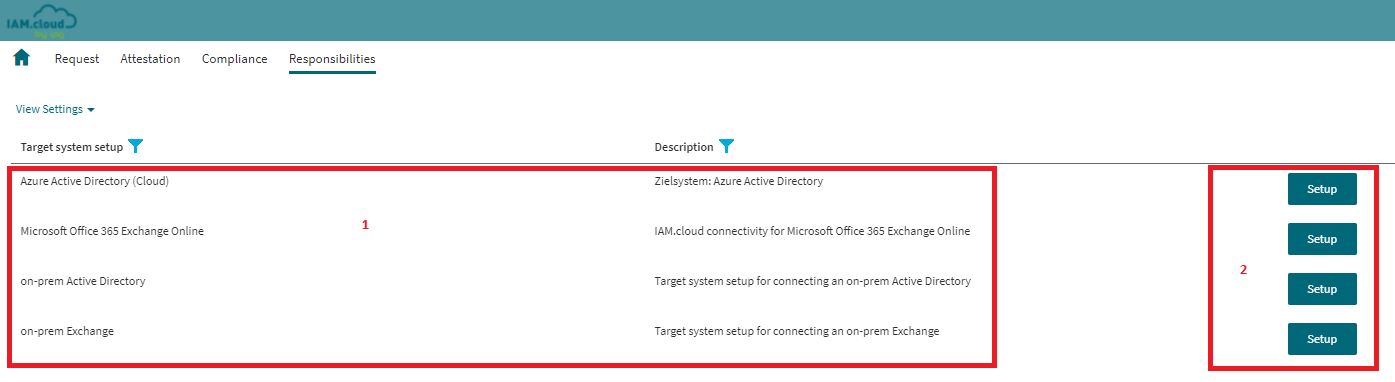
Area | Description |
|---|
1 | The list of available target system connectors in the used IAM.cloud release. The list of available target system connectors may differ depending oh the release that’s running. |
2 | The setup option to connect to the selected target system using the selected target system connector. |
To connect to a target system, click the setup button located in the line of the desired target system connector.
The target system connector specific instructions can be found in the target system connector specific end user documentation chapter.
Related articles
-
Page:
-
Page:
-
Page:
-
Page:
-
Page: